Mastering Project Management : How to use a project book for your business
- leiza De Sousa
- Jun 17, 2024
- 3 min read
In today's fast-paced business world, staying organised and on top of your projects is essential. one tool that can significantly enhance your management skills is a project book. whether you're managing multiple client projects or working on internal initiatives, a project book can help you keep everything on track. In this blog post we'll walk you through how to effectively use a project book for your business.
What is a project book ?
A project book is a dedicated notebook or digital tool designed to organize and manage your projects. It helps you plan, execute and monitor your projects from start to finish.
The main advantage of using a project book is having all your project related information in one place, making it easier to track progress, meet deadlines and achieve your goals.
A project book does not need to be limited to business, it can be for relationships, family, hobbies and trips or any other type of project that you may be creating. The following steps can be applied.

Step - By - Step guide to using a project book
Choose the right project book - first decide whether you prefer a physical notebook or a digital project book. physical project books are great for those who like to write things down and have a tangible reference. Digital project books such as Trello, Asana or Notion offer the advantage of accessiblility and easy calibration.
Set up your project book - Before you begin you must decide what projects you wish to include in your project book. For example business or personal goals , will it be a collection of both ?
You will need an index or table of contents . Start by creating a table of contents / index to keep track of the different projects that will live here, a place of reference for the future.
Project Pages - If your project book is not already divided into sections, decide how many projects you want to keep here and divide the book into sections accordingly. Dedicate separate sections or pages for each project. This will help you keep all the relevant information organised.
3. Define your projects - For each project include :-
Project Name - Clearly label each project
Objectives - Define the goals and objectives of the project.
Scope - Outline the scope to avoid scope creep and ensure all team members are on the same page.
Timeline - Set start and end dates and include milestones to track your progress.
4. Breakdown Tasks
Task list - Break down the project into smaller manageable tasks.
Assignments - Assign tasks to team members if applicable.
Deadlines - set deadlines for each task to ensure timely completion.
5. Track progress
Status Updates - Regularly update the status of each task and project.
Notes - Include notes on any issues , changes or important discussions.
Checklists - use checklists to mark off completed tasks.
6. Review and reflect
Weekly reviews - conduct weekly reviews to assess progress and make adjustments as needed.
Post Project reviews - after completing a project, conduct a review to analyze what went well and what could be improved upon for future projects.

It is good practice to document what you want to cover in any conversation relating to your project before you make the call or meet with your client.
Once the meeting is over document what occurred, who said what, important points to remember and a to do list of tasks to be competed for your next meeting that way you will remember what has been previously discussed.
This is particularly beneficial if it is going to be a while before your next meeting.
Benefits of using a project book
Improved organisation - keeps all project related information in one place
Enhanced productivity - Breaks down projects into managable tasks, making it easier to stay on track.
Better collaboration: digital project books allow for easy sharing and collaboration with team members
Clear accountablilty - assigning tasks and setting deadlines ensures everyone knows their responsibilities.

Tips for success
Consistency is key - regularly update your project book to keep it useful.
Be detailed - the more detailed your entries the easier it will be to manage the project
use visuals - incorporate charts, graphs and other visuals to track progress and milestones.
Conclusion
A project book is a powerful tool that can transform how you manage projects in your business. By following the steps outlined above, you can enhance your organisation, improve productivity, and achieve your project goals more efficiently. Start using a project book today and take your project management skills to the next level.
xx Lei
By failing to prepare, you are preparing to fail - Benjamin Franklin

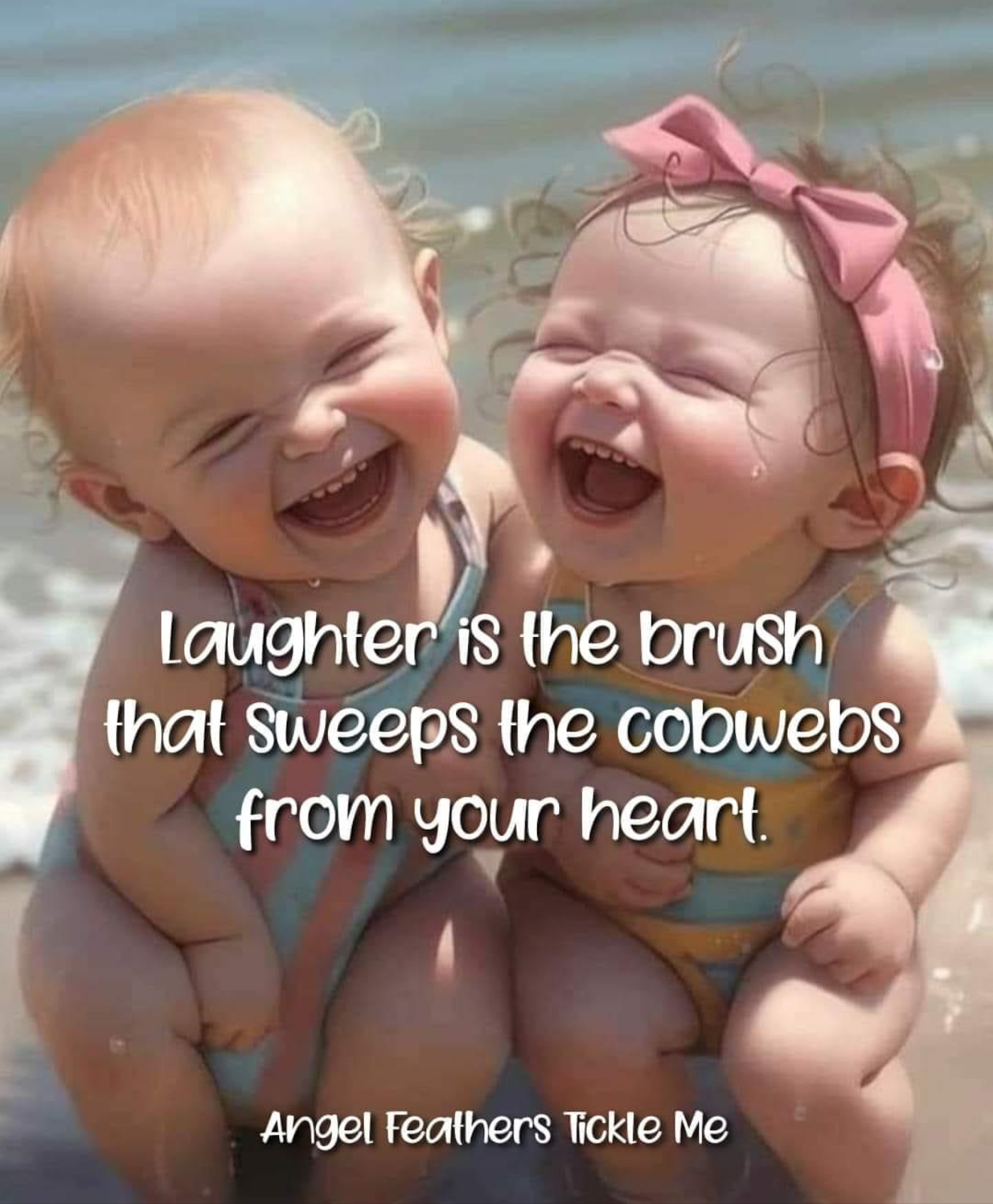



Comments